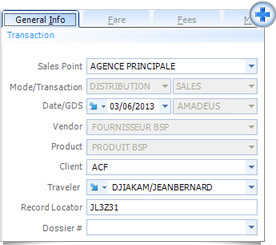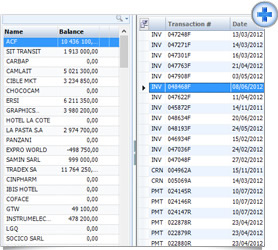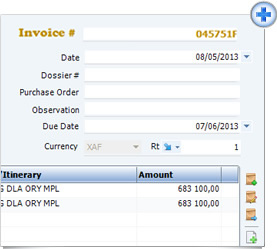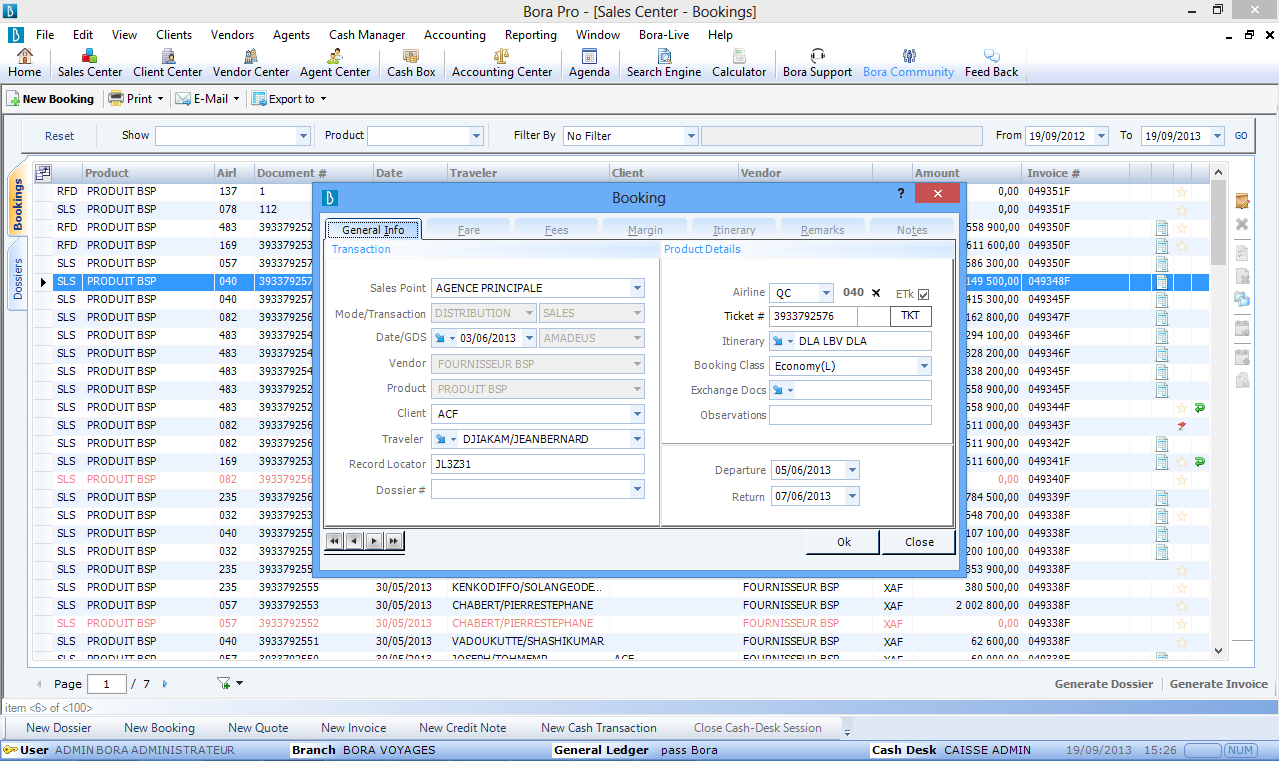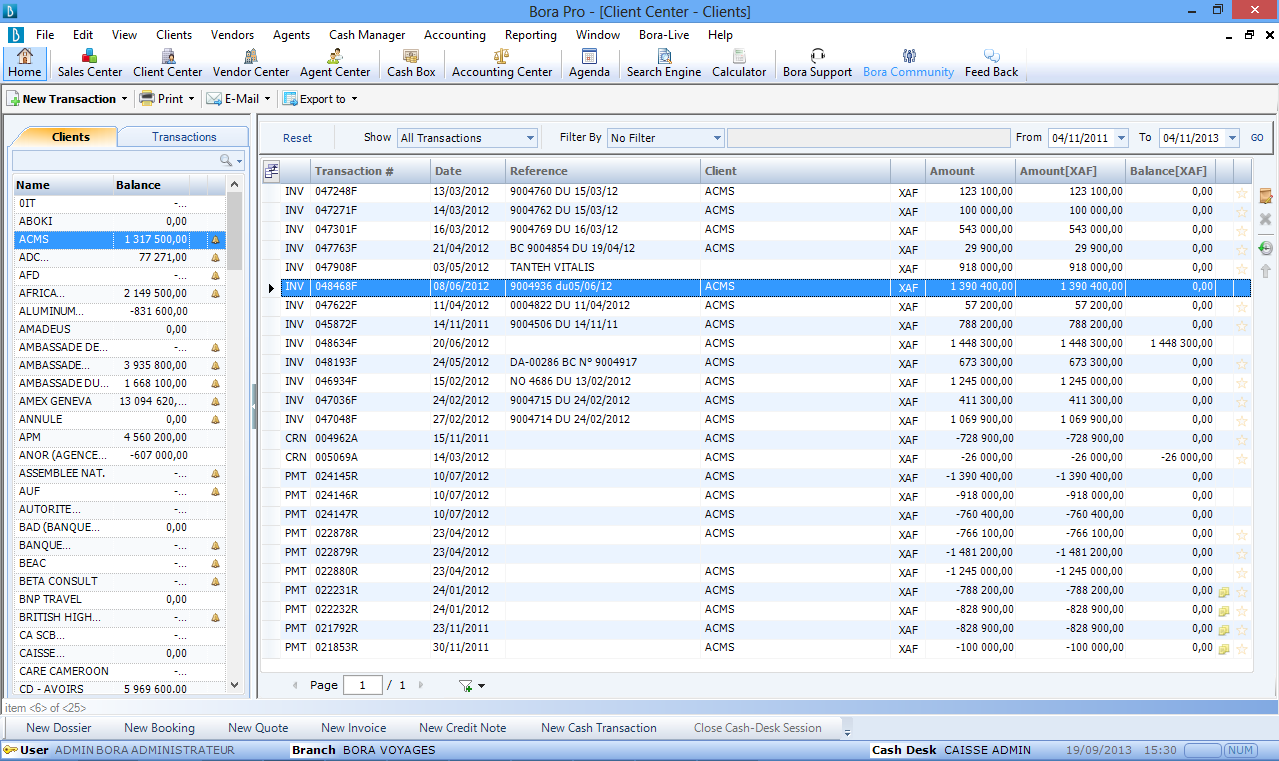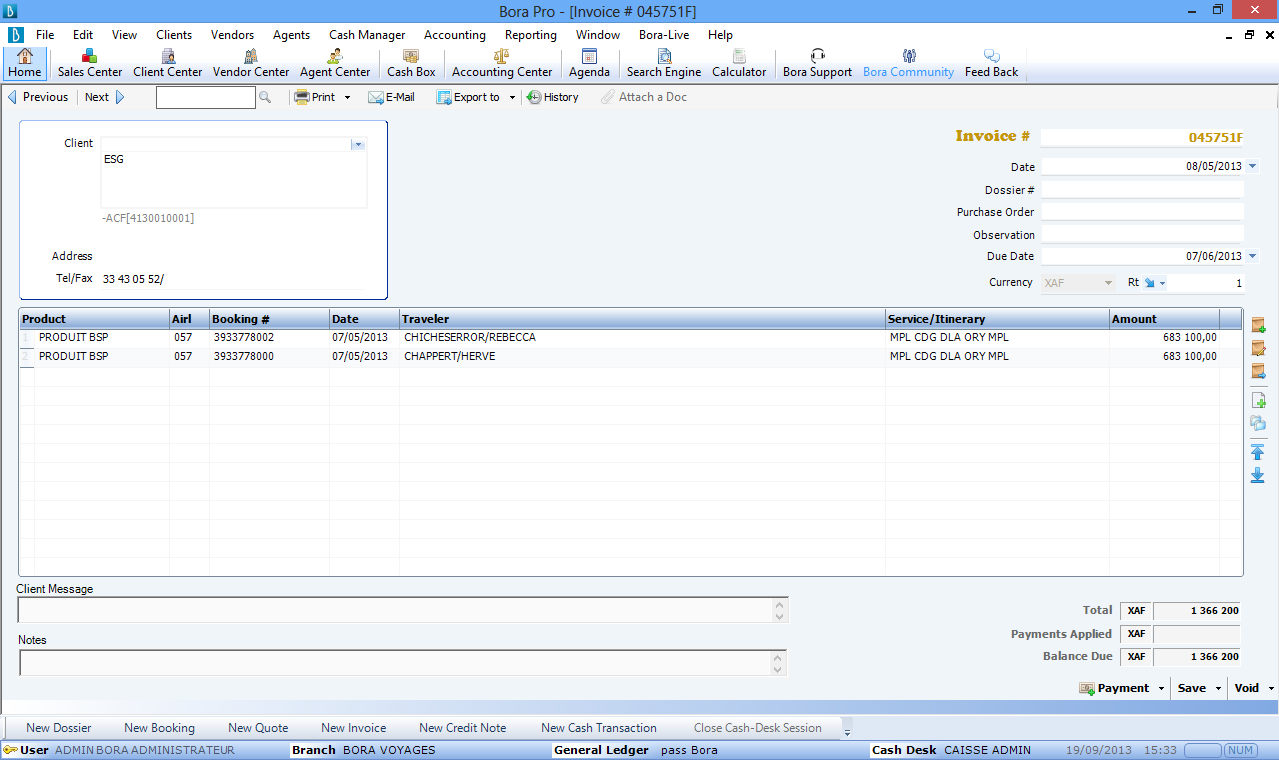Take a Quick Tour - BORA Pro
Welcome to the world of BORA Pro Solution
BORA Pro Solution is a multi-user, multi GDS and multi currency application with dashboards, graphs and drill-downs to any transaction that you can access very easily. You can view your customer sales history and contact details, write notes, and send quotes and invoices by email. Automatic BSP Reconciliation makes it easy to reconcile your BSP account and with the comprehensive list of reports available, you will always know how your travel agency is doing.
Manage your Business
Getting the Bird's Eye View of your Sales
Every time you process your booking sale or refund using any GDS/ CRS, all your information is updated in your company file, automatically.
Want to see how sales are going? Have a look at the Sales Center the quickest and easiest way to get an overview of your bookings. Sales Center, the Heart of BORA, giving you and authorized agent’s access over the bookings issued from the reservation system to easily manage invoicing.
Quick Filter searching helps you sort through your Sales. See it all in once place; BORA Software keeps you in control.
Managing your To Do’s
Create appointments, reminders, and tasks for yourself, another user, or all users. See invoices, billing, past transactions and other important tasks coming due or past due in the Calendar view.
Manage your time and your tasks with the integrated diary. The To Do List reminds you of who owes you money and whom you owe money to. By clicking on a line in the To Do List, you can drill down to a detailed breakdown on that line, and even further to the individual documents and transactions that make up the balance.
Getting access to your financial transactions at a click
Display multiple payment methods in one central place: cash, cheque, credit card, and bank transfer. Detailed information can be seen by clicking on a bar in the chart
BORA Software makes it easy to manage and control your cash flow - always know how much cash is on hand.
Drilling Down to Detailed Information
The Drill Down feature in BORA Software lets you look deeper into information that is presented on the screen. This drill down functionality is available in the Sales center as well as report previews. When working on the Sales Center, for example, you can start by viewing the Booking Sales History by month. By clicking on a bar on the graph you will drill down to a daily view of the sales for the month. By drilling down once more, you can view the booking detailed information’s such as Fare, Itinerary, Remarks, Commission, Service Fees, and Net Margin and print or email the Travel Memo.
Similarly, when you look at a list on transactions on the screen, the system offers drill down capabilities where possible. This enables you to view more detail about the displayed amount. For example, if you view a list of customer’s transactions, you can drill down on any transaction that has a balance. The drill down will take you to the customer statement, showing you all the transactions history that makes up the balance.
Manage your Customers, Suppliers and Agents
BORA Pro Solution simplifies your business and gives you more control over your agents, customers, and suppliers. It eliminates paperwork and paper bottlenecks from purchase orders to invoices — so you can get paid faster. As you process, BORA Pro keeps track of sales per customer, per product, and sales by Agent or by Supplier /Airline Company. You can create customer categories and products categories such as service fees, car, hotel, tour, and insurance to analyze your sales
Customer Transactions at- a-Glance Screen
The Customer Center puts all your important customers transactions in one simple screen.
See all your customers, exactly what they owe, and view the entire transaction history quotations, invoices, refunds received payments, and more).
Filter by active customers, open balance or invoices, credit notes, received payments...
Stay organized and know exactly which payments have been received and which are overdue. See it all in once place
Easy Invoicing
Create professional invoices quickly and easily using BORA Software and find out how easy it is to manage what your customers owe you and how to get paid faster.
Did you provide your customer with an estimate? Convert quotations to invoices instantly and edit, modify, print and email invoices. You can also make payments in seconds.
Display payments history received and the new outstanding balance in a few clicks.
Follow up with unpaid invoices. Save time and create Client Statement Reminders for multiple Clients in one batch , and email to your clients.
Automated BSP Reconciliation
Reconcile your BSP accounts in seconds and check/track ADM, ACM. Make use of the reports available to view the discrepancies.
Manage your Inside and your Outside Agent
Give your employees access to the information and activities they need to do their jobs, without exposing your data to accidental or intentional misuse.
The Agent Center puts all your important agents details and transactions in one simple screen. You can pay commissions to your inside and /or outside agents , and track unpaid commissions from sales- all from a single screen.
BORA Software lets your agency record up to two outside sales agents for each sale/voucher.
Reporting
A tried-and-proven collection of over thirty pre-defined reports, including the automated A.R.C. report, and reports with graphs and charts. These comprehensive list reports have been used in agencies for many years. The ability to export your data to programs such as Excel, Adobe, HTML or WordPerfect. Your reports can even be automatically print or emailed to your clients or to other users in your business.
See who your best customers are on the Dashboard Top Customers by Sales view, or see which Customers you need to keep an eye on in the Dashboard Top Customers by Outstanding Balance view.
Use a variety of reports to analyse your supplier and agent activity and performance. Customize statements by inserting columns or rows for prior-year balances, variances, sub-totals and more. Save customized statements for repeated use, and easily update them with new data.
The Fast Report Designer is a Windows application that can be used to design invoices and statement layouts.